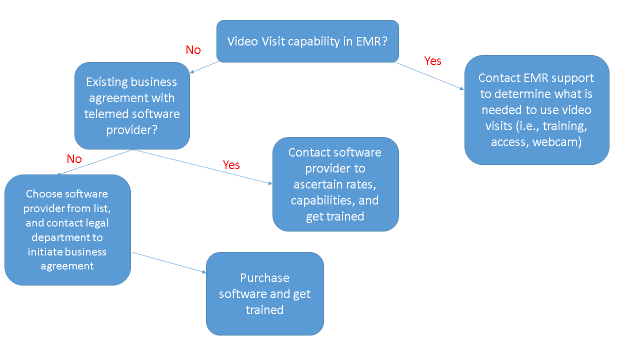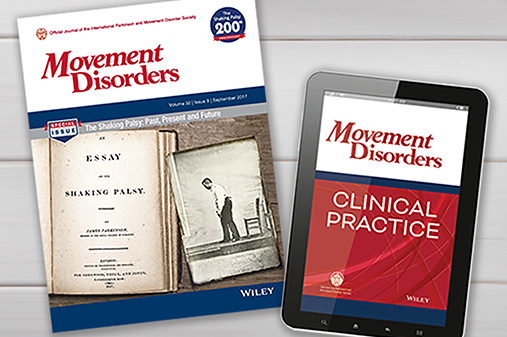Step 1
Obtain Equipment and Video Visit Software
Equipment:
- High speed broadband internet connection, whether cable, wireless, or mobile
- Mobile device (smartphone or tablet) or laptop with:
- Camera
- Microphone
- Speaker
If patient will be going to a clinic closer to their home for the visit, consider using a far-end pan-tilt-zoom camera, which will allow the provider to change the camera zoom and angle to adequately capture the exam.
Software:
- Ascertain if your electronic medical record (EMR) platform already has video visit capability, as many of them do. This allows providers to enter a video visit from their schedule or their patient’s chart, and a patient to enter a video visit via the online patient portal, from any device connected to the internet. If feasible, explore with your organization whether this feature can be added to your existing EMR platform or switching to another EMR is possible.
- If your electronic medical record does not have video visit capability, and you work for a large institution, contact your legal department to find out if a business agreement already exists between your institution and a videoconferencing software provider that encrypts video visits.
- If your institution does not already have an existing business agreement with a software provider, take into consideration that such an agreement may be required before purchasing a subscription to videoconferencing software. Explore with your organization’s legal department the steps needed toward securing a business agreement.
Below is a list of videoconferencing software providers that have been used at a variety of institutions to conduct telemedicine visits [each title will link to website of software]. Many of these are HIPAA compliant though not all. This list is neither exhaustive nor officially endorsed by the MDS. There should be a preference towards local platforms due to language preference and the need to deliver equal medical care.
- Zoom
- Vidyo
- Doxy.me
- SBR Health/Vidyo
- V2MD by Medisprout
- Medweb
- Polycom
- Skype for business (part of Office 365; formerly Microsoft Lync)
- Cisco Jabber
- In Touch Health
- Univago
- Coviu
- GlobalMed
If live video is not feasible due to slow internet connections, some institutions ask patients to upload videos of abnormal movements and then conduct a telephone visit. Programs that have been used for uploading videos include We Transfer, Dropbox, One Drive, and Transfer Now. However, these programs have not been determined to be secure or encrypted and thus their use may violate confidentiality and privacy laws. WhatsApp has end to end encryption and is used by the MDS Asynchronous Consultation for Movement Disorders (ACMD) Project to Africa; it is free of charge, easy to use and has end-to-end encryption. Check with your institution, legal department, or privacy officer regarding compliance of software you plan to use.